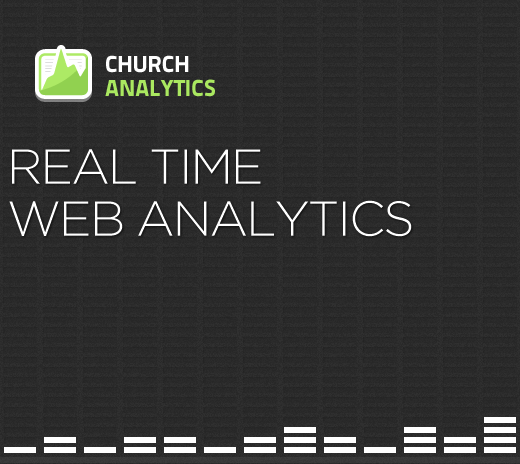 I’m taking a step back for just a moment so that I can get all technical on you. Trust me, it won’t hurt (much)—for very long, that is.
I’m taking a step back for just a moment so that I can get all technical on you. Trust me, it won’t hurt (much)—for very long, that is.
I recently got in touch with the owner of a great company called Church Analytics. I’m testing out his company’s product here on my blog. I believe the results will be quite interesting, indeed. (At least for me. LOL)
Church Analytics is a computer program that tracks data on websites so that the owners/administrators of those sites can see if anyone has been visiting their website, their blog, etc. It gives me a chance to see which articles people are reading the most, how long they stay on my blog, where they come from (i.e. Facebook, Twitter, StumbleUpon, Google+, Delicious, etc.), and even which country they are from!
Google has a program that does something similar to this but Church Analytics does it better, quicker, faster…and it has been specifically designed for churches and Christian minisitries. And it is for that reason that I wanted to tell you all about it.
There is some seriously awesome data that Church Analytics provides right at your finger tips. You should check it out. It will help you to see which articles your website visitors are reading and, Lord willing, will give you some idea about what you should be writing in the future! Knowledge is the key to power.
Below is some information about what Church Analytics does. You should check out their website, because their tracking program can do more than I could ever explain here…and more than I can even understand. Ultimately, it’s a great deal, and for less than only $7.00 a month!
The Real Time Advantage
Church Analytics is a real time web analytics service. This means that when you login and view your stats, you are seeing up to the minute data on the traffic to your web site. Most services don’t let you see what’s happening “today” until the day after.
Real time data lets you react to changes in your traffic as they occur. For example, if you had an article that hit the front page of a popular site like digg.com, you would see the traffic spike in Church Analytics immediately, along with links back to the sources sending you the traffic. Knowing this, you could make changes to your site or to the article itself to take advantage of the situation.
If instead you relied solely on a service like Google Analytics, it would be up to 24 hours before you even knew about the traffic, and by then it would be too late to do anything about it.
Below is an example of part of your site’s dashboard that shows you the types of traffic sources to your web site. Each item has a number next to it representing how many visitors arrived from that type of traffic source. In addition, you’ll see the amount of engagement the users are having with your property, the number of actions they are taking, as well as their relative location. Analyzing and understanding this data can help you create more targeted use of your website.
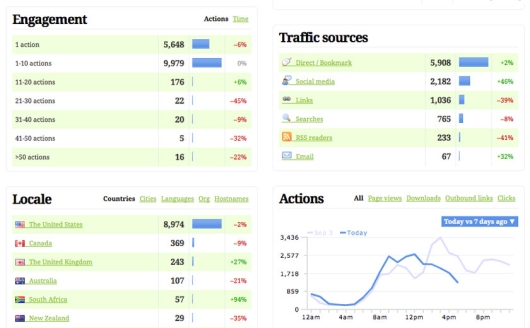
QUESTION FOR COMMENTING: Do you use any analytic tracking programs on your website or blog? If so, which one do you use and why?
[stextbox id=”custom”]As an FYI, you can see Crazy About Church’s analytics in action at the bottom of my sidebar in the lower right (just installed last night).[/stextbox]

Do you use any analytic tracking programs on your website or blog? If so, which one do you use and why?
I use Church Analytics as well. I don’t have the widget in my sidebar, so I might have to check them out. I really like looking at the big picture screen and spy screen.
Yes. I was checking out my stats just now for the first time and all I can say is, Wow! There is a lot of data here. It really is amazing.
There is a lot of data. My problem is that I sometimes tend to try to over analyze what is there. I just have to make sure that I am writing what I am being led to write and not writing to spike the stats.